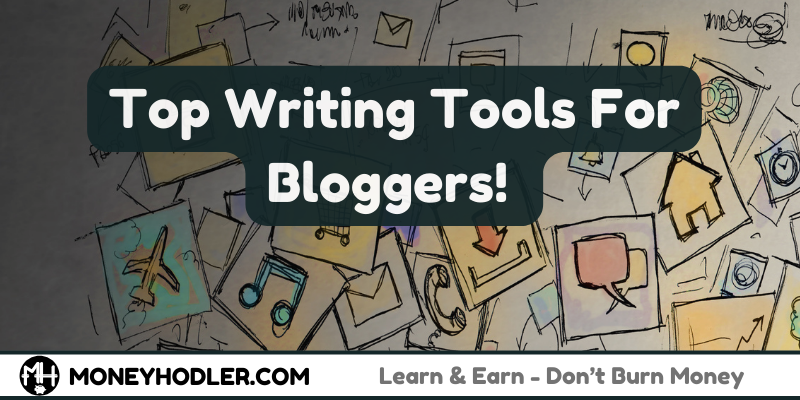
Top Writing Tools For Bloggers 2024
If you plan to put pen to paper this year in 2024, use the latest tools to help you write.
Yes, writing is a process!
- We all start with the pre-writing process involving brainstorming, researching the topic, and planning our blog post, article, essay, or other structure.
- Next, we will have to move on to writing out the first draft, after which we will have to start with the revising process. Check whether we need to change the content, structure, etc.
- Once we are happy with the content & structure, we will need to move on and ensure that we have used proper grammar, that the punctuation is on point, and that there are no spelling errors to be found.
So yes, there is quite a bit of work involved, and it makes sense to continuously try to upgrade the tools we work with to help us make that process more streamlined. Whether these tools help you with your creativity, grammar usage, or organization, it is worth upgrading them if required.
Now, before we get started in earnest, you might already know and use some of the tools mentioned here, and in that case, we would say, ‘Well done’! You are on top of your ‘writing’ game!
RELATED BLOG POSTS:
- Free Checklist Guide Before buying a profitable website
- 5 Things To Consider Before buying an online business
Writing Tools For Organization?
We’ll start with organization; a well-organized plan will always be more effective and productive. When it comes to organization, we will share some of the tools we use daily that will help us organize different parts of what we personally refer to as scheduling and organizing or even brainstorming. Yes, brainstorming is also a form of organization. Brainstorming is nothing more than provoking disorganized ideas and evaluating whether these random thoughts carry some brilliance.
ORGANIZING IDEAS
So whether you use ChatGPT to help you brainstorm, browse the web, or have a simple meditation session before you stare at the blank page, you’ll want to start organizing your ideas into groups.
One of the greatest tools we love to use is our mind maps. Mind maps help you to create a visual representation of your topic and make it easy to link and organize an ideal structure for your content.
GitMind – Mind maps help you to create a visual representation of your topic
While there are many mind map software options, if you are looking for free mind map software to help you get started with mind maps, GitMind is an excellent option. However, any mind map software will do! The main takeaway is using mind maps as a visual aid as you organize subtopics around your content’s main topic.
We especially like Gitmind as the free version will allow you to create different clusters within the same mind map, GitMind, whereas other free mind map software that we’ve tried to use limit the free version of their software to only one cluster topic. And if you’re anything like me, this is simply not enough.
WORKFLOW ORGANIZATION
Regarding tools that can help you with task and scheduling organization throughout your writing process, we like to use Trello and SmartSheets.
You could choose to use one of the two based on your preferred method of organizing; however, in our case, we use both. Trello is great as a to-do list organizer, and SmartSheets gives me the Gantt chart method view for scheduling over time.
- To-do list organizing method (Post-it Style):
Trello – Free List making application that is super handy to keep track of your to-do’s! Allows for team boards.
As you can see in the image below, Trello lets you easily create Post-its-type notes that you can organize as you please.
- Mark task as done,
- throw it into the trash,
- share it with a team, etc.
It’s a fantastic way to quickly overview your main writing process priorities daily.
Similarly, as with the creation of mind maps, any to-do list organizer will do. So, it doesn’t have to be Trello, but Trello is the most obvious choice.
- Gantt Sheduling Method:
SmartSheets – SmartSheets is a great FREE tool that gives you and your team a Gantt-scheduling method overview!
If you’re unfamiliar with the Gantt scheduling method, just look at the image below, and you will immediately understand what this scheduling method is all about.
The Gantt scheduling method is a great way to maintain an overview of parallel processes with individual deadlines.
While you can use the Gantt method intensively if you work in a team environment, this method is also a great help when you need to organize your multitasking.
ORGANIZING TIME – Time Management for a Writer/ Blogger
Clockify – This time management application let’s you keep track of the time you and your team spend on each task.
Aside from managing your brainstorming sessions or your general organizational writing process, it might also be helpful to ensure that you are accountable for the time blocks you apply for each task.
For this, we personally use Clockify. clockify is a free tool that you can use to easily account for the time that you spend on each task.
With Clockify, you have the ability to create different projects or tasks and assign these tasks to the projects you create.
All in all, the way you use Clockify is up to you, so whether you want to go granular and measure the time spent on each task individually or you simply want to have an overview of your actual time spent on the entire project, you have to figure out what works best for you.
AI-powered Content Research – Research Your Topic!
Now that you are set with all the tools required to organize your writing process and handle all your creative brainstorming sessions in the most optimized way let’s get into the latest tools that can actually help you with your brainstorming, your content research, and your structure as a whole.
Perhaps we’re not going to tell you anything new today; however, just in case you have been living under a rock and have missed these AI powered’ transformational tools, then pay attention!
When the internet came around, it was clear that this technology would transform almost anything it touched; the same is true for the latest artificial intelligence technology.
AI-powered search tools that seriously transform how we can search for information on the web are now available. Here are our favorite ones for you to check out!
Do keep in mind that the AI landscape is moving so rapidly that the differences between these tools could quickly shift, making us favor one tool over another.
⇒ Chat Gpt
Chat GPT – AI powered search tool enables you to create a ‘digital assistant‘!
ChatGpt has taken the content creator market by storm. It is becoming an essential tool in our toolkit and can help us accelerate many tasks when it comes to writing.
- Brainstorming
- Content research
- Keyword Research
- Spelling check
⇒ Perplexity.ai
Perplexity.AI – Digital Assistant with the capability to search in specific websites.
Perplexity.ai is very similar to ChatGPT; however, compared to the free version of ChatGPT, perplexity.ai can access real-time data on the internet.
You can also guide perplexity.ai to target specific websites and extract bullet point summaries from YouTube videos. If you haven’t tried it yet, give it a go and ensure you enable the copilot feature for maximum results.
Writing and Editing Tools
Nowadays, writing and editing have become so much easier as we can use online tools to help us correct our spelling or grammar mistakes much faster. Here are our standard go-to tools for writing and editing tools and why!
⇒ Google Docs
Google Docs- Google Docs is part of Google Drive applications – Google Docs is an online text editor & has a great VOICE TYPING tool.
Usually, we start with Google Docs as Google Docs integrates The Voice typing feature for free. Yes, voice typing can be extremely helpful to enhance your output in quality and length. We think this is especially handy to ensure that our writing style remains authentic.
It can also help you easily organize the content and avoid writer’s block. You see, It is to lose focus on the overall thought you want to convey as a writer if you have to switch your focus to the physical act of writing letters on a keyboard, trying to avoid mistakes, thinking of grammar, punctuation, and so on.
We find it helpful to first speak our thoughts onto paper as a way of his first draft. This ensures that we have been able to touch on all the topics we wanted to discuss and delineate all the main takeaways for the content we want to write about.
Once that first draft exists, we move our writing process to a proper spelling and grammar editor. Here, we can suggest Grammarly if you are willing to pay a monthly subscription or Hemingway Editor if you want a free version that works pretty well out of the box.
⇒ Grammarly
Grammarly – Our favorite spelling, grammar and plagiarism corrector
Grammarly is our favorite spelling and grammar corrector. Grammarly has a grading system for your text. This way, you can improve your writing and correct the suggested mistakes wherever you deem it appropriate.
- Spelling corrector
- Grammar Corrector
- Plagiarism Checker
- ‘Tone of Voice’ grading
- AI-powered auto-suggests
⇒ Hemmingway Editor
Hemmingway Editor – Hemmingway editor is a FREE tools that can help you with spelling and grammar for your writing.
The Hemingway Editor functions in a similar way to Grammarly. It can correct your spelling and grammar for you quickly. It will also great the text you are writing and indicate if your writing matches the intended public. Think of this as the difference in writing style you’ll need if you compare writing for a 6-year-old child to writing for a professor at a university.
AI Writers, AI Detection, and Plagiarism checkers
⇒ AI Writers
AI has also entered the ‘writing’ space.
Yes, an artificial robot can write for you!
This sounds pretty amazing, and it actually is; however, to be truly helpful, it still needs human editing and should not be used in all circumstances.
All-In-all, AI writers can help you write much faster as long as you understand your topic perfectly. An AI writer simply helps you to formulate your ideas much more quickly.
⇒ AI Detectors
Do consider that using AI writers might simply be prohibited in certain instances. If you want to ensure that your text is considered human-written, AI detectors are available.
⇒ Plagiarism Checkers
You should also ensure that none of your created content contains any plagiarism. Luckily, there are some plagiarism checker tools available that you can use.
Content Design Tools For Bloggers
While creating written content can be challenging, it is not to be overlooked that Visual content really helps to maintain readers’ interest. If you have spent a long time on your written content, you may also want to create an exciting visual experience for your reader.
To do that, we use Bing/Create Dall-E 3 and Canva to achieve great results.
⇒ Canva
Canva – Best design tool for beginners and Design Enthusiasts
⇒ Dall-E 3
Bing/Create – Dall-E 3 – Best-in-class Free AI Image Generator
Conclusion: Top Writing Tools For Bloggers
In conclusion, our top riding tools for bloggers comprise all the tools mentioned in this blog post.
This is an exquisite setup that helps to boost your productivity throughout the creative process.
ORGANIZATION
- Trello and Smartsheets make it easy to keep track of your overall task management and planning.
- Clockify helps us to measure the exact time spent on each task seamlessly.
- We use GitMind to capture and track our brainstorming sessions. Mind maps are great.
RESEARCH
Chat GPT and Perplexity.ai make it easier to do topic and keyword research.
WRITING and EDITING
- Google Docs text editor Offers a free voice typing tool that empowers us to focus on our ideas rather than our ability to type fast or correctly.
- We then use Grammarly or the Hemingway editor to revise and correct the draft made up with Google Docs.
AI WRITERS, AI DETECTION, and PLAGIARISM CHECKERS
- AI writers like Hyperwrite, Jasper.ai, Scalenut, and many more can help you get through the writing process much more manageable.
- AI Detectors like Copyleaks and Content At Scale help you ensure that your text still passes the human written test!
- Plagiarism checkers within Grammarly or standalone plagiarism checker applications like x double-check that you have used sources correctly.
DESIGN
- Canva is an amazingly versatile and easy-to-use design tool that will help you create stunning visuals to accompany your written content-
- Microsoft Bing/Create (Dall-E 3) is a great AI image generation tool that allows you to describe the image you want!
Free Website Buying Guide Checklist!
Don’t hesitate to download our FREE WEBSITE BUYING GUIDE! Buying a website equals buying a business. How to ensure that you are taking all the steps that set you up for success? DYOR –




